As of 2021, some phones now have the ability to filter possible spam text messages. If you suspect you’re not receiving messages due to them going to your spam folder, you may follow the below instructions to get them to send to your phone again.
On an iPhone:
1. Open the Settings app and tap “Messages.”
2. Scroll down and turn off “Filter Unknown Senders” by swiping the button to the left.
On an Android:
1. Open the Messaging app and tap the three dots at the top right.
2. In the drop-down menu, choose “Settings,” and then tap “Spam Protection.”
3. Finally, turn off “Enable spam protection” by swiping the button to the left.
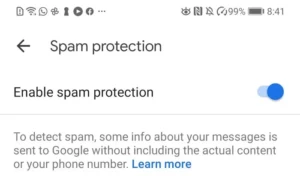
If you are still unable to receive messages from the desired short code, please contact our Mobivity Support Team at 1-877-282-7660 Option 1 or send an email to Support@mobivity.com.
