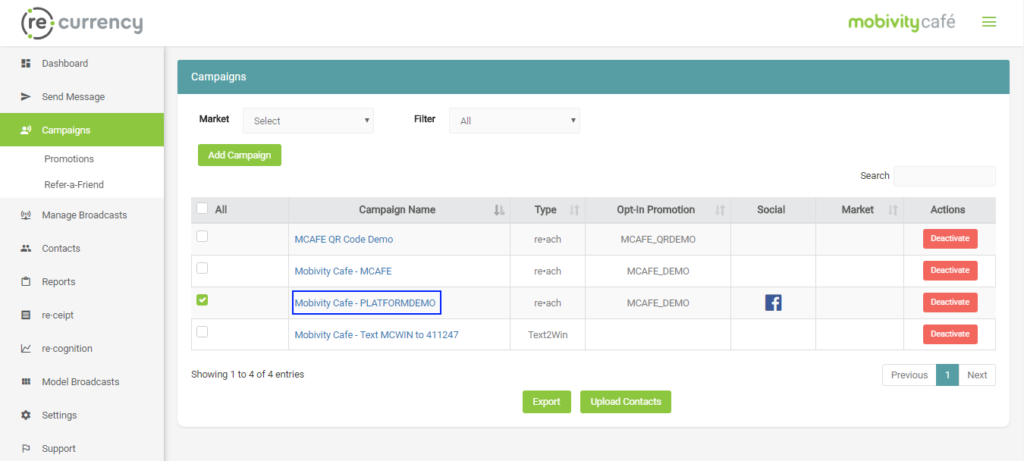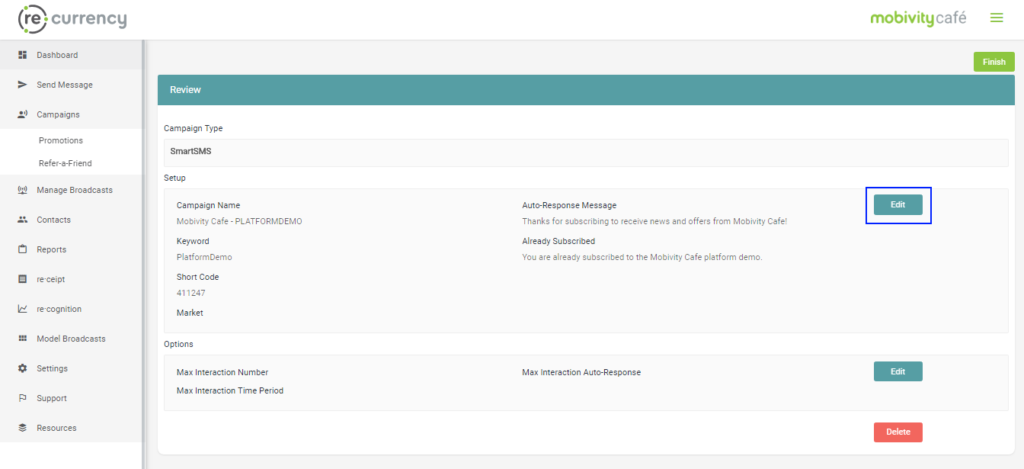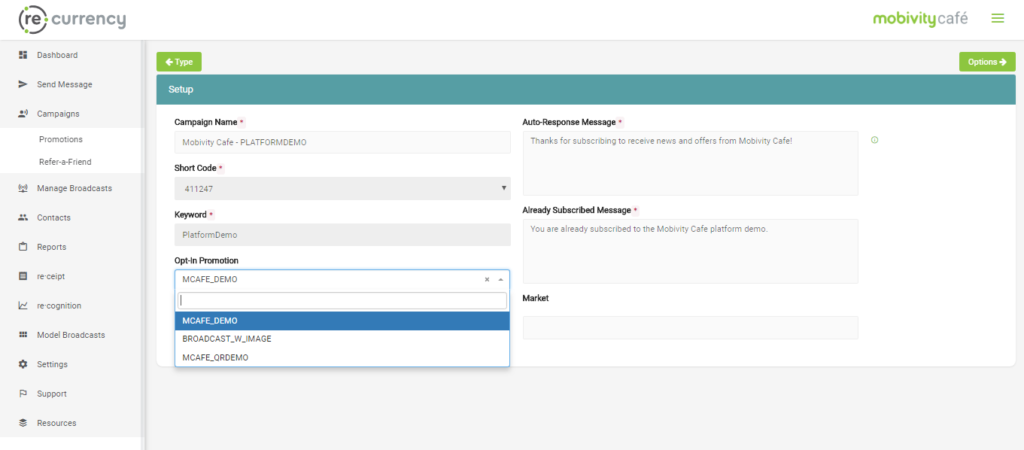Mobivity Campaigns Explained:
- Campaigns in Recurrency are essentially a list of contacts who are opted into short code and a keyword. When a user opts into a campaign using a shortcode and keyword, they may be asked for a ZipCode which then add the ZipCode to their contact data.
- Opt-in offers are treated differently as scheduled promotions as they are a Key Performance Indicators (KPI) for our customers. Typically these are high-value offers used to motivate the user to a repeat purchase.
Mobivity Campaign Creation:
- Campaigns are created by CS when the account is setup for the client. This guide will not cover the Campaign creation as the process is handled internally by Mobivity CS.
Campaigns Tab Options:
- When accessing the Campaigns Page, you are given access to search and filter the Campaigns that you have access to, as well as Deactivate Campaigns that are no longer needed.
- You also have access to delete Campaigns through the Review Page, but we would recommend being careful, once a Campaign is deleted it can not be recovered.

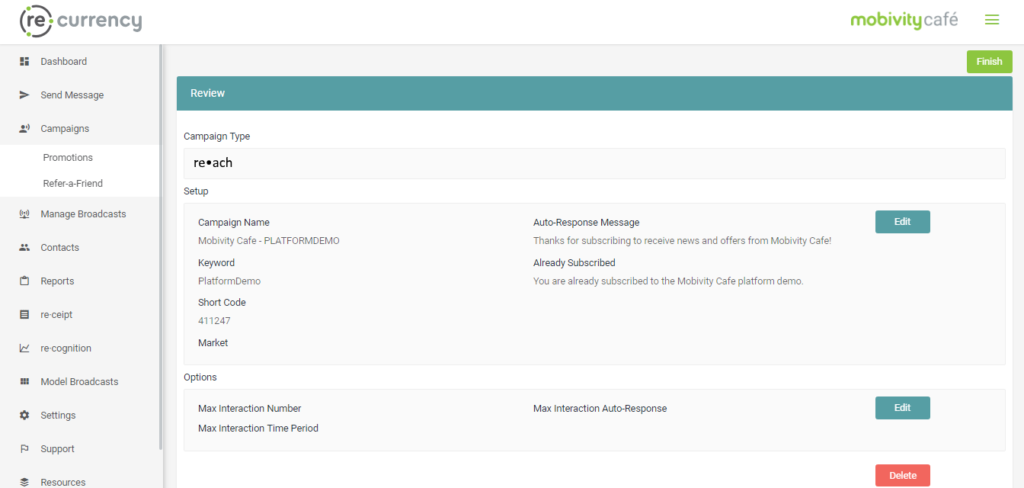
Changing the Opt-In Offer with a Campaign:
- View the available campaigns, click on the Campaign Name that you would like edit.
- The Review Page should display the information for the Campaign that you selected. Click on the Edit Button in the “Setup” Window, as displayed below.
- On the Setup Page, click on the Coupon Field to see a dropdown of available Coupons, selecting the desired Coupon.
- Select Options, Review then finally Finish
- After attaching an Opt-In Offer, to make sure that the offer is attached, navigate through the remaining process of Campaign Setup flow.
Other Questions Regarding Campaigns Including:
How do I add a new Campaign?
In order to have a new Campaign added to your account, please contact your Account Manager or our Mobivity Support Team. Our Client Service team is always happy to work with you to setup a new Campaign inside of your account as well as provide best practices for engagement with a new Campaign.
Can I change my Keyword for a Campaign?
Although Campaign names can be edited after initial creation, Keywords are locked once a Campaign is created. If you would like a new Campaign with the requested Keyword, please contact your Account Manager.
I accidentally deleted a Campaign. How can I recover that Campaign?
Unfortunately, once a Campaign has been deleted, it can not be recovered. As always, we would recommend caution when it comes to deleting Campaigns.